Since Youngpoong Bookstore is a large bookstore in Korea, it is the first place to visit, thinking that there will of course be stock. However, if you visit blindly and the book you are looking for is out of stock, you may end up going nowhere.
These days, online bookstores are also developing, so you can get delivery without visiting offline bookstores, and you can read books on your tablet through e-books.
When you like reading through an e-book and want to own it in real life, when you need to check it out in real life right away, it would be nice to check in advance if the book you are looking for is in stock.
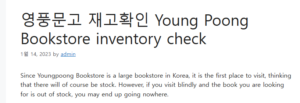
Today, we will guide you through two ways to check Youngpoong Bookstore inventory quickly and accurately. 영풍문고 재고확인
Youngpoong Bookstore Inventory Check PC Version 좋은뉴스
First, we will guide you on how to check Youngpoong Bookstore inventory online. Please access the [Youngpoong Bookstore] official website through the site you frequently use.
>> Go to Youngpoong Bookstore website <<
Youngpoong Bookstore – Bookstore like a bookstore
Internet large bookstore, bestseller, domestic book, foreign book, reader’s book review
www.ypbooks.co.kr
For those of you who have trouble searching, I have attached the link to the official website of Young Poong Bookstore above, so you can follow the link.
If you access the homepage, you can check the current bestseller number 1. Please search for the book you are looking for through the search bar above.
If you click on the book you are looking for in the search results and access it, you can check the screen like the one above. Here, click the [View Branch Inventory Location] button.
Youngpoong Bookstore branches nationwide are arranged in alphabetical order, so you can check the name of the nearest branch.
You can purchase the desired book without wasting your time by visiting any of the branches identified here.
As a small tip, if you click the name of the branch you want to visit, you can check the location of the book at once.
The arrangement of books is different for each branch, so be sure to refer to the book arrangement of the branch you are visiting.
Youngpoong Bookstore Inventory Check Mobile App Version
This time, we will explain how to check Youngpoong Bookstore inventory through the smartphone app. Please download the Youngpoong Bookstore app through the Google Play Store.
Unfortunately, the app is not confirmed on the iPhone. The version of the app itself is low, so it would be better to use the online site if possible.
After installing the Youngpoong Bookstore app, search for the book you are looking for just like the pc version. Then, click the [Branch Store Inventory Location] button. You will see a pop-up where you can check the number of stocks for each branch.
After checking the inventory of the book you are looking for for each branch of Youngpoong Bookstore, click the branch name to check the layout of the books as shown above. If you need a book right away, you can visit us after checking the stock and paying in advance with the Now Dream service