How to sign up for Naver Smart Store Merchant Center
housewarming business
He is a novice entrepreneur and a romantic housekeeper who creates various profit models.
If you have been issued a business registration certificate, let’s open a smart store.
For reference, please refer to the post below for how to obtain a business registration certificate. 스마트스토어 판매자센터
Smart store business registration 좋은뉴스
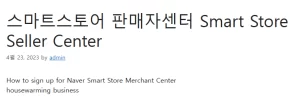
Smart store business registration…
In May 2019, when the YouTube smart store boom was in full swing, I started a business with the mindset of what I would do if I had fun. I’m trying to retrace my recent business registration in my wife’s name. To open a store, business…
yian-life.tistory.com
Then, we will guide you from signing up to Naver Smart Store Merchant Center to logging in.
First, you can search for ‘Smart Store Seller Center’ on the portal search site and access it.
Link is Smart Store Center
Smart Store Center
Create your own store in a smart store that anyone can easily and conveniently make.
sell.smartstore.naver.com
Before signing up for Smart Store, you need a copy of your business registration certificate, a copy of your business bank account, and a copy of your mail-order business notification certificate.
However, as I wrote in the business registration post, after signing up for a smart store, you must obtain a ‘purchase safety service usage confirmation’ in order to receive a mail-order report certificate. If you open a personal shopping mall, you must obtain a business bankbook and escrow in the bankbook to obtain a mail order report certificate.
Naver Smart Store access link
If you have access to the Smart Store, click Sign up as a seller.
If you click Sign Up, the following screen will appear. The important parts are the ones painted in red.
The smart store and business name do not have to be the same. In the case of URLs, it is better to think carefully in advance at the business planning stage. If you log in to sign up, think about the store name and URL address, think about it for three or four days, and do anything, you may regret later when sales are low.
(This means that while looking for the cause, you’ll even think it’s because of the store name.)
Select Seller Type
In the case of the seller type, individuals are allowed to sign up without business registration, and overseas businesses are applicable when the business location is overseas, so you can sign up as a business.
You can sign up as an individual and then change to a business, but please check the details below.
Type selection check
If you click next
Enter business registration number
Please enter your business registration number.
After entering the business registration number, click Next and the following screen will appear.
Using Naver ID login
If you have a Naver ID, sign up with your Naver ID so that you can use it conveniently when signing up for Naver Analytics and Naver Advertising later.
Naver ID authentication
Authenticate yourself without fail
Naver Business Connection
You must connect to Naver Business Services to use shopping search and Naver Talk Talk inquiries.
You can set it up after signing up.
Check smart store information
Naver smart store information check
After confirming the information, click Next.
NAVER Smart Store English Address
Be sure to fill out carefully and make sure you don’t change it. (There are a lot of people who regret it.)
Smart Store Category to sell
You can also select the representative product category, but there are complicated procedures for children’s products and food, so check before proceeding.
Enter Naver Smart Store delivery address
You can set it to the shipping address.
Naver Smart Store operator bank account settings
You need an account when you settle the smart store, but you can use a bankbook in the business name. Use a bankbook that is easy to manage.
Naver Smart Store Required Documents to Submit
If you enter the contact person information, the smart store subscription is complete. However, all required documents must be submitted within 14 days after application approval is completed. The application review will be conducted within 3 days. If approved, results will be sent via email or text message.
Naver Smart Store subscription completed
I feel impatient that there are still steps left to do even after the smart store sign-up process is finished, but I hope it will be time to organize your thoughts in the process of preparing.
If you are interested in smart store, take the challenge